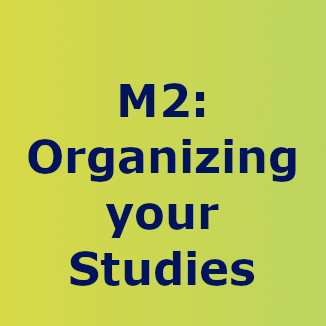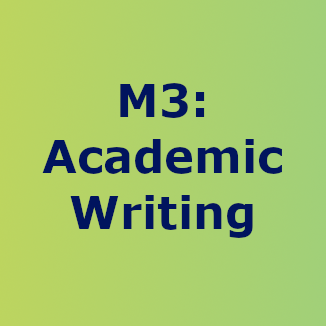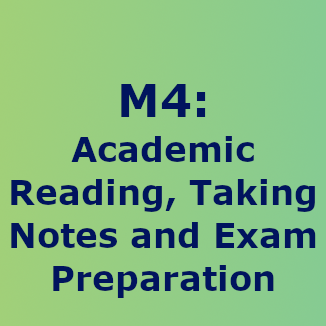Welcome Course for International Students (Demo)
This course gives you an insight on the Welcome Course by the International Office for International Students at the Faculty of Humanities, Social Sciences, and Theology! If you would like to view the entire course, please sign up for it during the beginning of the winter and summer semester.
Reiter
General Information about the Course
Dear students,
before you start, we would like to inform you about the online course and the tasks that are waiting for you.
The course consists of the following four modules:
If you have questions or you want to give us feedback, please use the forum at the end of this course. We will be glad to hear from you and always ready to give a helping hand (in M 1 you will learn more about who we are).
Your Welcome course team
before you start, we would like to inform you about the online course and the tasks that are waiting for you.
The course consists of the following four modules:
- M 1: Welcome to FAU!
- M 2: Organizing your Studies
- M 3: Academic Writing
- M 4: Academic Reading, Taking Notes and Exam Preparation
If you have questions or you want to give us feedback, please use the forum at the end of this course. We will be glad to hear from you and always ready to give a helping hand (in M 1 you will learn more about who we are).
Your Welcome course team
In order to use all functions of the course, please change the language setting to English as follows:
- Click on your username icon on the top right side of the page -> "Einstellungen" (Settings) -> "Sprache" (Language) -> change to English
- Save and come back to the course via "Desktop" (Schreibtisch)
Learning Objectives
In this course you will learn how to.....
- find your way around the university
- create your individual schedule
- register for exams
- socialize with new people
- write a paper
- read academic texts
- taking notes
- prepare for exams.
How to work in this course?
You will work on the modules on your own. The modules do not build on each other and can be done independently.
All modules are unlocked right from the start, so you can work at your own pace and in a flexible way.
All modules are unlocked right from the start, so you can work at your own pace and in a flexible way.
It will take approximately 4 hours to work through the whole course (if you read through all four modules, watch all videos and finish all exercises).
On this page you will also find a forum. This forum is supervised by us for the duration of the event and can be viewed by all course participants. We look forward to reading your questions, ideas, comments, contributions and discussions!
Once you have finished the course, we would kindly ask for a brief, anonymous feedback to share your experiences of taking the course with us. You will find a short evaluation at the bottom of this page, which will not take longer than five minutes.
If you have any questions or suggestions, please do not hesitate to contact us personally. You will find our contact details below.
Impressum
Overall coordination and project management:
Dr. Ruth Maloszek
Faculty of Humanities, Social Sciences, and Theology
Internationalisation Co-Ordinator
Bismarckstr. 1
91054 Erlangen, Germany
Phone number: +49 (0)9131-85-23669
ruth.maloszek@fau.de
Content:
Dr. Ruth Maloszek, Beatrice Müller, Katrin Schlüter (M1), Franziska Sponsel (M2), Shira Richman (M3), Dr. Annette Arend (M4)
Videos and conversion into online format:
Stephan Härle, Yannic Ebner (ILI) and Xu Wang
Edits:
Dr. Iris Wunder (Faculty of Humanities, Social Sciences, and Theology; E-Learning Co-Ordinator)
Special thanks to the Innovation in Learning Institute of FAU (ILI) for technical and conceptual guidance.
Dr. Ruth Maloszek
Faculty of Humanities, Social Sciences, and Theology
Internationalisation Co-Ordinator
Bismarckstr. 1
91054 Erlangen, Germany
Phone number: +49 (0)9131-85-23669
ruth.maloszek@fau.de
Content:
Dr. Ruth Maloszek, Beatrice Müller, Katrin Schlüter (M1), Franziska Sponsel (M2), Shira Richman (M3), Dr. Annette Arend (M4)
Videos and conversion into online format:
Stephan Härle, Yannic Ebner (ILI) and Xu Wang
Edits:
Dr. Iris Wunder (Faculty of Humanities, Social Sciences, and Theology; E-Learning Co-Ordinator)
Special thanks to the Innovation in Learning Institute of FAU (ILI) for technical and conceptual guidance.

Learning Modules
The first learning unit deals with topics related to the university, the faculty and life in Germany.
In the second module you will learn about BA and MA programs, how to organize your studies and about important registrations.
This learning unit is about academic writing, explaining key terms and how to find a research question and write a seminar paper…
In the last module you will learn about reading academic tests and how to prepare for exams.
Area for Students
If you have any questions about studying with the FAU you can ask them here!
- Um dieses Objekt zu nutzen, müssen Sie angemeldet sein und entsprechende Zugriffsrechte besitzen.