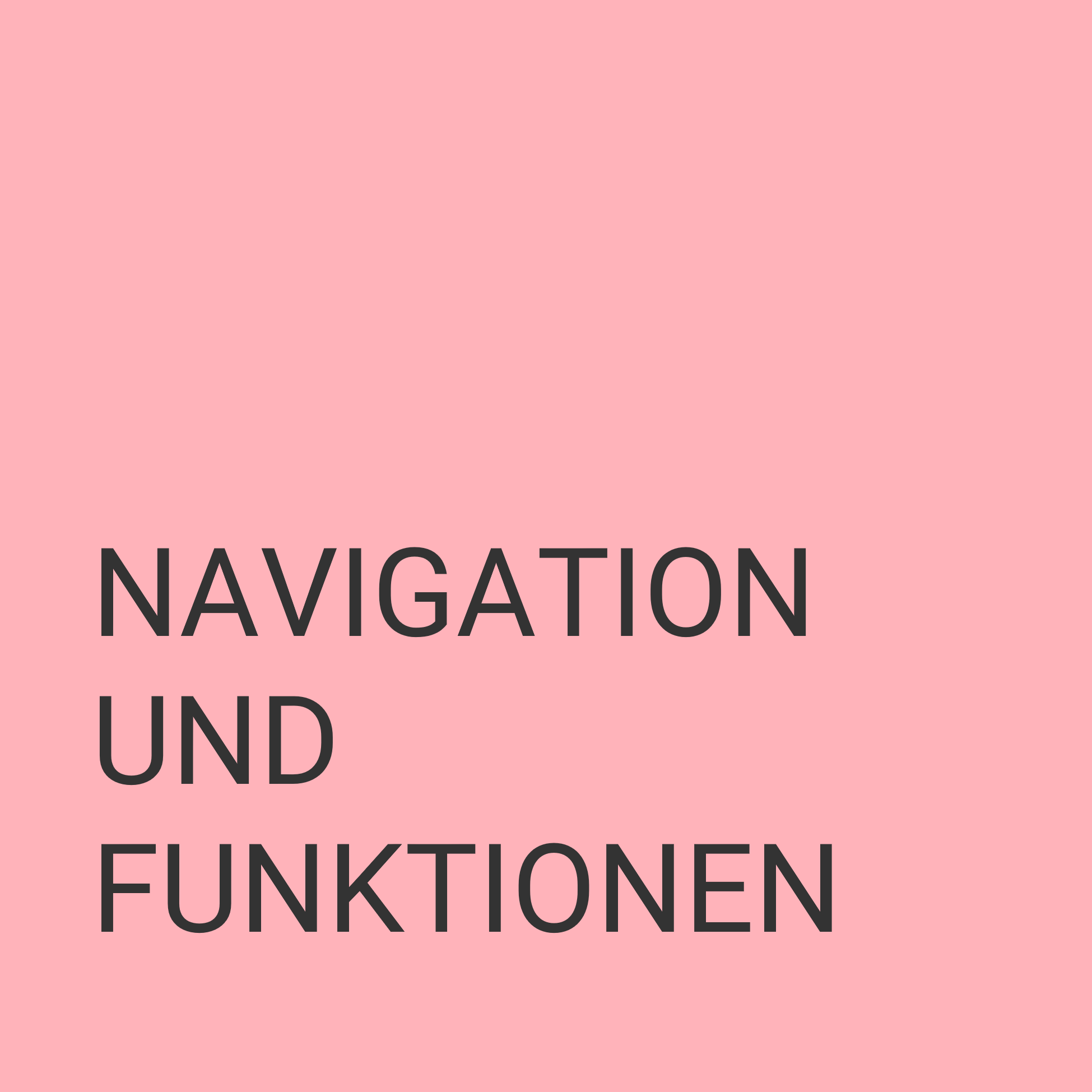Tabs
getting started with studon
How will I get access to StudOn?
Every FAU employee receives an IdM identifier, just like students. The IdM identifier is the personal central user ID and electronic identity of everyone at FAU. Employees can activate their IdM identifier via the IdM portal (www.idm.fau.de) and thus gain access to all IT services of the university. If you have questions about the IdM identifier, please contact the Central Service Desk at the Computer Center. Contact information can be found here.
To log in via Single Sign-On, click on "Single Sign-On (enrolled students)" on the StudOn homepage. You will then be redirected to the central login service where you can enter your central user ID. When you click on "Login", you will automatically be redirected back to StudOn.
If you have trouble logging in via Single Sign-On please take a look at this page and follow the accompanying flowchart.
This identifier also enables employees to use the StudOn teaching and learning platform. Lecturers who would like to create and manage courses themselves will receive write access to StudOn from us upon request. You can find out how to use StudOn effectively for your work at FAU here in our support area. In addition, you will find a lot of learning materials that contain more specific information on various topics.
How will I get lecturer permissions?
- When you are hired as an employee at FAU, you will receive an automatically generated IdM ID with the scheme "ab12cdef", just as students do when they enroll. With this ID, in addition to access to the university's various online services, you also have direct user access to StudOn.
- Via the option "Apply for new access or write access > Write access for employees" on the StudOn homepage you will get to a registration form with which you can apply for a lecturer access for StudOn and the corresponding write access. Please fill out the form and send it back to us. If there is an entry for your person in UnivIS, we will change your regular user access into a lecturer access with writing rights in the corresponding area. To do this, it is necessary for you to log in once with your IdM ID via Single Sign-On in StudOn, so that your access is generated there, which we will then change according to your request.
- FAU employees log in to StudOn on the StudOn homepage via the "Local Login" tab.
- A user with lecturer permissions in StudOn can create any content and sub-areas at the area level and delete or move their own content.
- A lecturer can also request manager or admin rights, although these are granted very carefully and only with written confirmation (by e-mail) from the chair holder or the relevant secretariat. A manager can edit, move and delete all content (including that of colleagues). In addition, he/she can look into courses without having to join them. This role is intended for people with coordinating and organizational tasks. An admin can additionally set permissions. Admin rights are only granted in exceptional cases and with good reason.
What can I use StudOn for?
StudOn offers lecturers the opportunity to make learning materials, literature lists, image files, videos and much more available online for their students and to communicate with them via the platform. In addition, students in a course can be divided into groups, which facilitates the organization of presentations, for example. Likewise, internships can be organized, among other things, for which students can register on their own. For those interested, training courses are offered that provide a more comprehensive insight into StudOn. An overview of the training courses offered can be found here.
Navigation And key Features in Studon
In the following learning module you will get a first overview of key features in StudOn and how to find your way around the teaching and learning platform.